错误提示
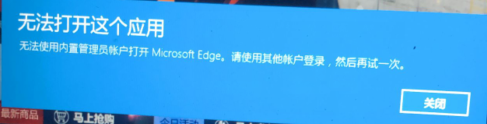
解决命令
reg add "HKLMSOFTWAREMicrosoftWindowsCurrentVersionPoliciesSystem" /v "EnableLUA" /t REG_dword /d 00000001 /f reg add "HKLMSOFTWAREMicrosoftWindowsCurrentVersionPoliciesSystem" /v "ConsentPromptbehaviorAdmin" /t REG_dword /d 00000005 /f reg add "HKLMSOFTWAREMicrosoftWindowsCurrentVersionPoliciesSystem" /v "PromptOnSecureDesktop" /t REG_dword /d 00000001 /f reg add "HKLMSOFTWAREMicrosoftWindowsCurrentVersionPoliciesSystem" /v "FilterAdministratorToken" /t REG_dword /d 00000001 /f reg add "HKLMSOFTWAREMicrosoftWindowsCurrentVersionPoliciesSystem" /v "FilterAdministratorToken" /t REG_dword /d 00000001 /f
文章源自助手阿喜-https://zsaxi.com/4376
修复工具
扫码加群,群共享内下载,请查看对应文件名。文章源自助手阿喜-https://zsaxi.com/4376
易语言小工具可能会被360的软件报毒,信则用,不信则勿用。文章源自助手阿喜-https://zsaxi.com/4376
无法使用内置管理员账户打开.exe文章源自助手阿喜-https://zsaxi.com/4376
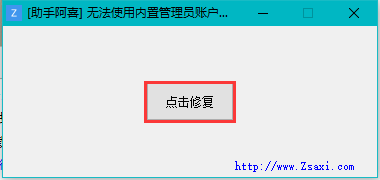 文章源自助手阿喜-https://zsaxi.com/4376
文章源自助手阿喜-https://zsaxi.com/4376
文章源自助手阿喜-https://zsaxi.com/4376
文章源自助手阿喜-https://zsaxi.com/4376
添加阿喜
有其它问题,可以加我好友, 但不一定会有回复。

Zqaaxi
微信号已复制
支持赞助
如果觉得本文对你有帮助,可以赞助任意金额已维持网站运行。

如需赞助,可以扫码发红包, 或添加微信:Zqaaxi,谢谢~
如需赞助,可以扫码发红包, 或添加微信:Zqaaxi,谢谢~



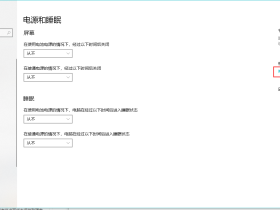

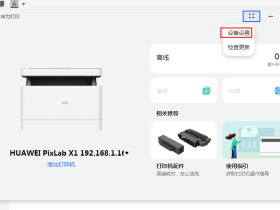

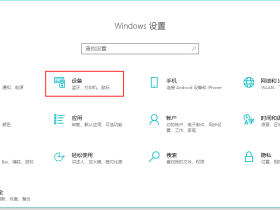
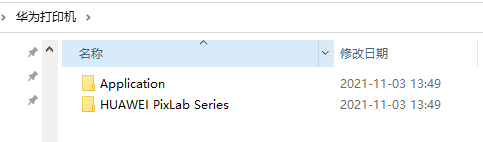
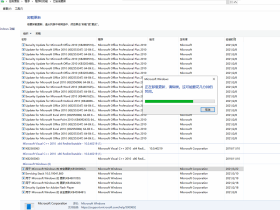
登录回复
QQ群号在哪里++++