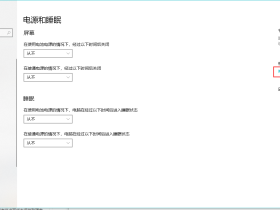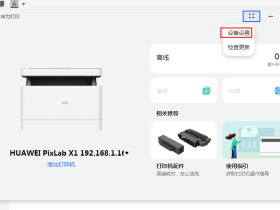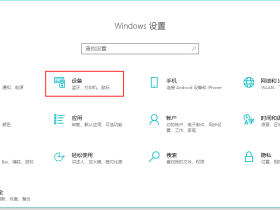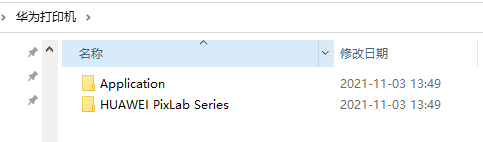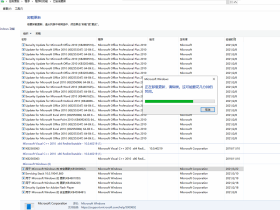原因:系统默认服务器位于国外,区域网络问题,无法正常同步后,或者同步相差时区。
解决方法:文章源自助手阿喜-https://zsaxi.com/651
打开控制面板文章源自助手阿喜-https://zsaxi.com/651
右击,此电脑,选择属性。文章源自助手阿喜-https://zsaxi.com/651
文章源自助手阿喜-https://zsaxi.com/651
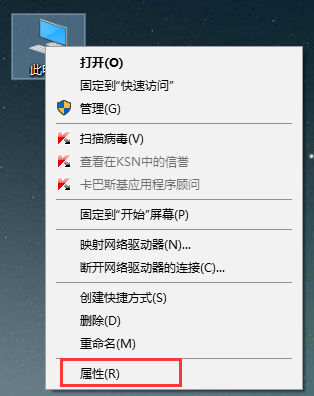 、文章源自助手阿喜-https://zsaxi.com/651
、文章源自助手阿喜-https://zsaxi.com/651
点击打开 控制面板文章源自助手阿喜-https://zsaxi.com/651
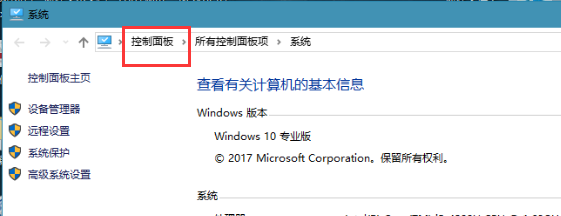 文章源自助手阿喜-https://zsaxi.com/651
文章源自助手阿喜-https://zsaxi.com/651
点击 时钟、语言和区域文章源自助手阿喜-https://zsaxi.com/651
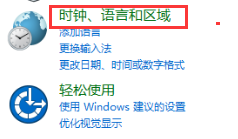 文章源自助手阿喜-https://zsaxi.com/651
文章源自助手阿喜-https://zsaxi.com/651
点击 日期和时间文章源自助手阿喜-https://zsaxi.com/651

点击,更改设置
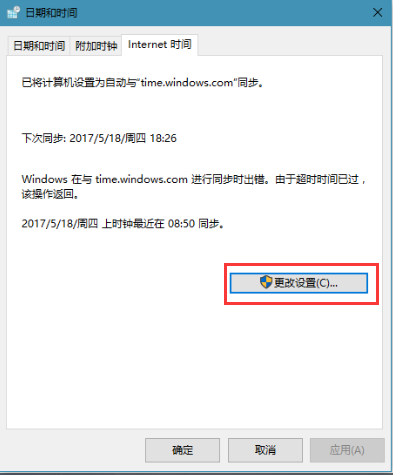
输入NTP服务器:ntp1.aliyun.com 更多服务器 ,然后选择立即更新,确定保存即可
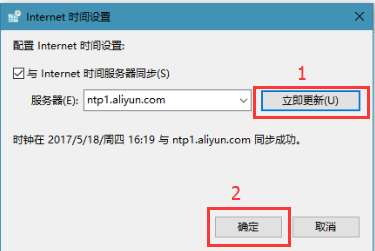
添加阿喜
有其它问题,可以加我好友, 但不一定会有回复。

Zqaaxi
微信号已复制
支持赞助
如果觉得本文对你有帮助,可以赞助任意金额已维持网站运行。

如需赞助,可以扫码发红包, 或添加微信:Zqaaxi,谢谢~
如需赞助,可以扫码发红包, 或添加微信:Zqaaxi,谢谢~