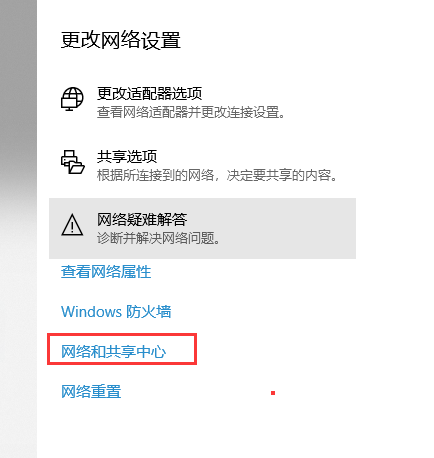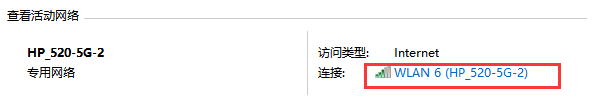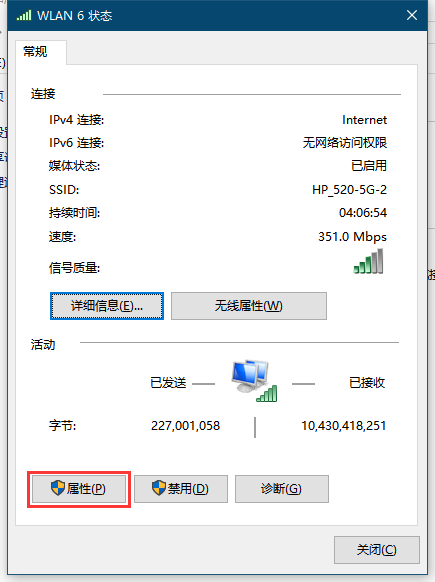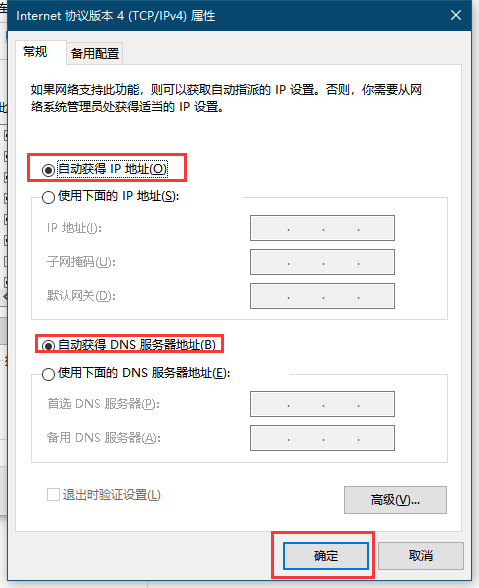可适用于:文章源自助手阿喜-https://zsaxi.com/97
网络显示感叹号,或者连接上显示(已连接无 internet)(方法一有效)文章源自助手阿喜-https://zsaxi.com/97
QQ报错:Initialization failure:0x0000000C(方法一有效)文章源自助手阿喜-https://zsaxi.com/97
报错:steam client bootstraper 停止工作(方法一有效)文章源自助手阿喜-https://zsaxi.com/97
报错:无法连接到Windows 服务 Windows 无法连接到SENS(System Event Notification Service) 服务,此问题致使标准用户无法登陆,作为管理员,你可以查看系统事件日志,以详细了解服务未响应的原因(方法一有效)文章源自助手阿喜-https://zsaxi.com/97
方法 1.
[su_spoiler title="不知道哪个是WIN键,点开查看"]文章源自助手阿喜-https://zsaxi.com/97
win是开始徽标按键,如下图
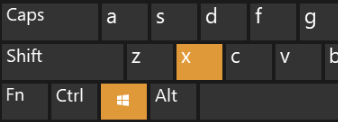
[/su_spoiler]文章源自助手阿喜-https://zsaxi.com/97
解决方法:按WIN+X 选 【***管理员****(A)】,输入 netsh winsock reset 注意3个单词中间空格,然后回车执行,输入netsh winsock reset catalog 回车执行,注意4个单词中间空格。重启计算机文章源自助手阿喜-https://zsaxi.com/97
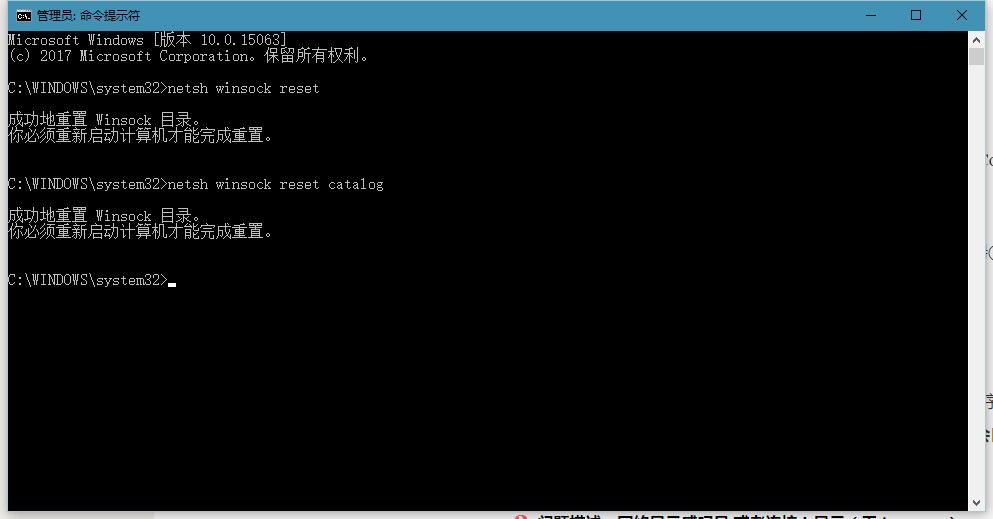 文章源自助手阿喜-https://zsaxi.com/97
文章源自助手阿喜-https://zsaxi.com/97
方法 2.
问题描述:网络显示XX
解决方案1:①WIN+R 运行 services.msc ② 找到WLAN AutoConfig③ 双击WLAN AutoConfig 将启动类型设置为 自动④ 确定 然后重启计算机文章源自助手阿喜-https://zsaxi.com/97
或使用命令
net start WlanSvc
解决方案2:①WIN+X 选择 设备管理器(M) ② 找到 网络适配器③ 查看网卡驱动是否被禁用,如果禁用,请启用
解决方案3:① F12 无线开关尝试下 或者FN+F12 组合键
解决方案4:如果都不行,请到惠普官网下载驱动,更新驱动程序。
如果你是校园网,当你使用LAN【有线】登录时,可能客户端会自动屏蔽WLAN【无线】,或者在你WIFI分享时不稳定,这无法解决。
WIFI或者有线 连接后显示感叹号的解决方法
[su_spoiler title="不知道哪个是WIN键,点开查看"]
win是开始徽标按键,如下图
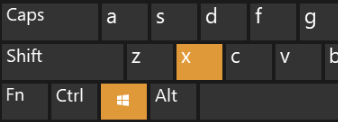
[/su_spoiler]
解决方法:按WIN+X 选 【***管理员****(A)】,输入 netsh winsock reset 注意3个单词中间空格,然后回车执行,输入netsh winsock reset catalog 回车执行,注意4个单词中间空格。重启计算机
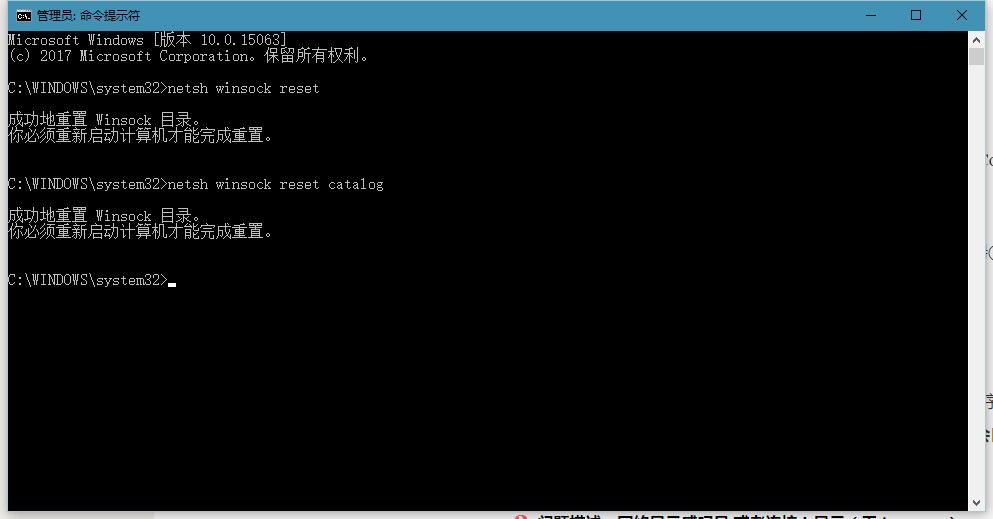
设置IPV4 自动获取