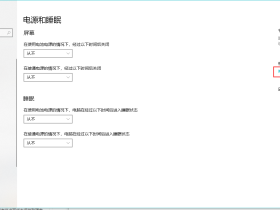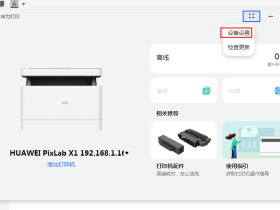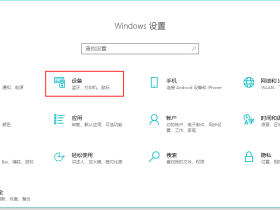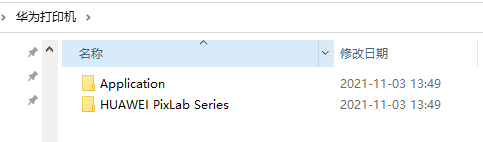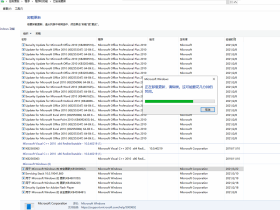现象图片
界面无法点击交互
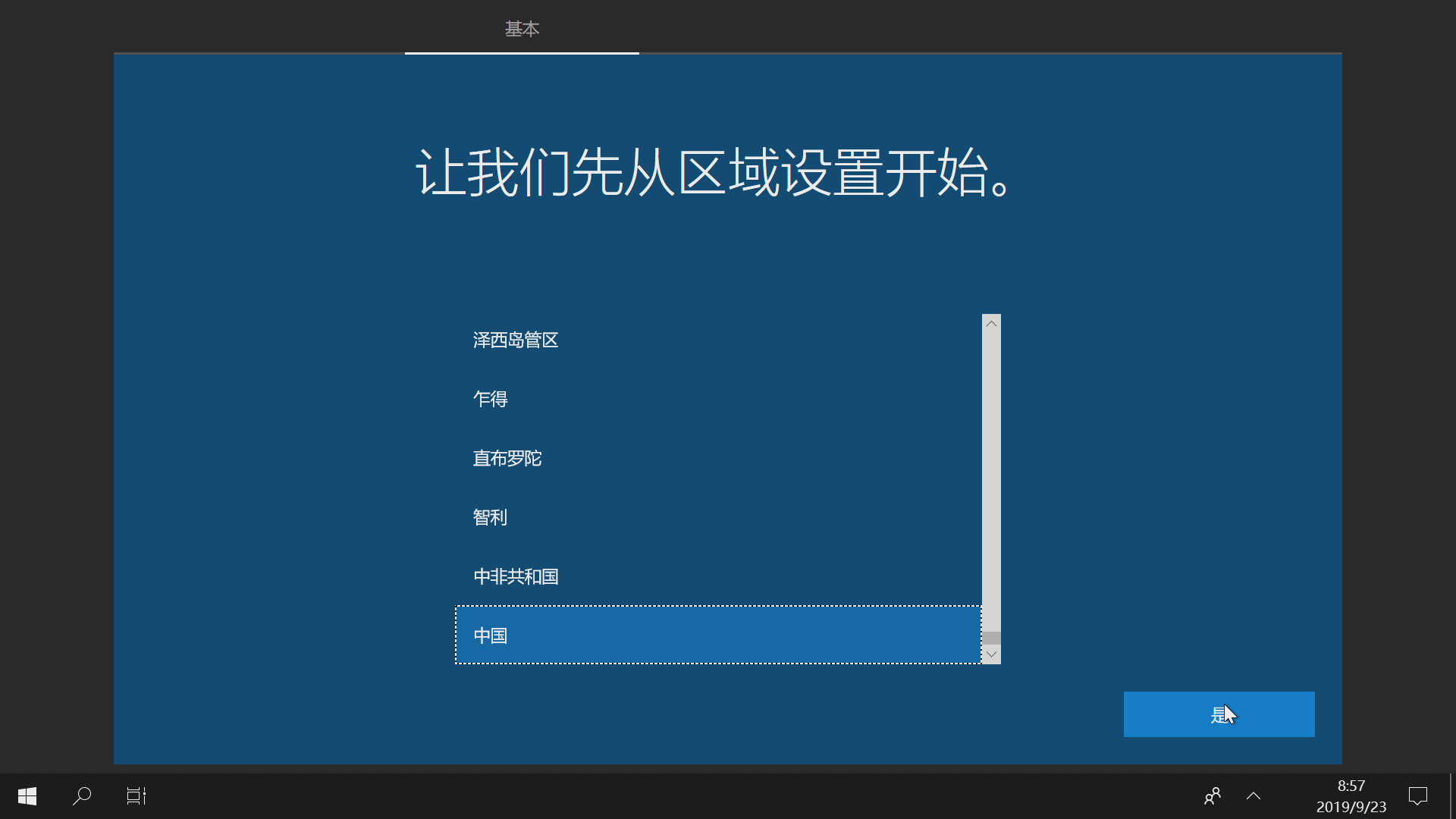 文章源自助手阿喜-https://zsaxi.com/4223
文章源自助手阿喜-https://zsaxi.com/4223
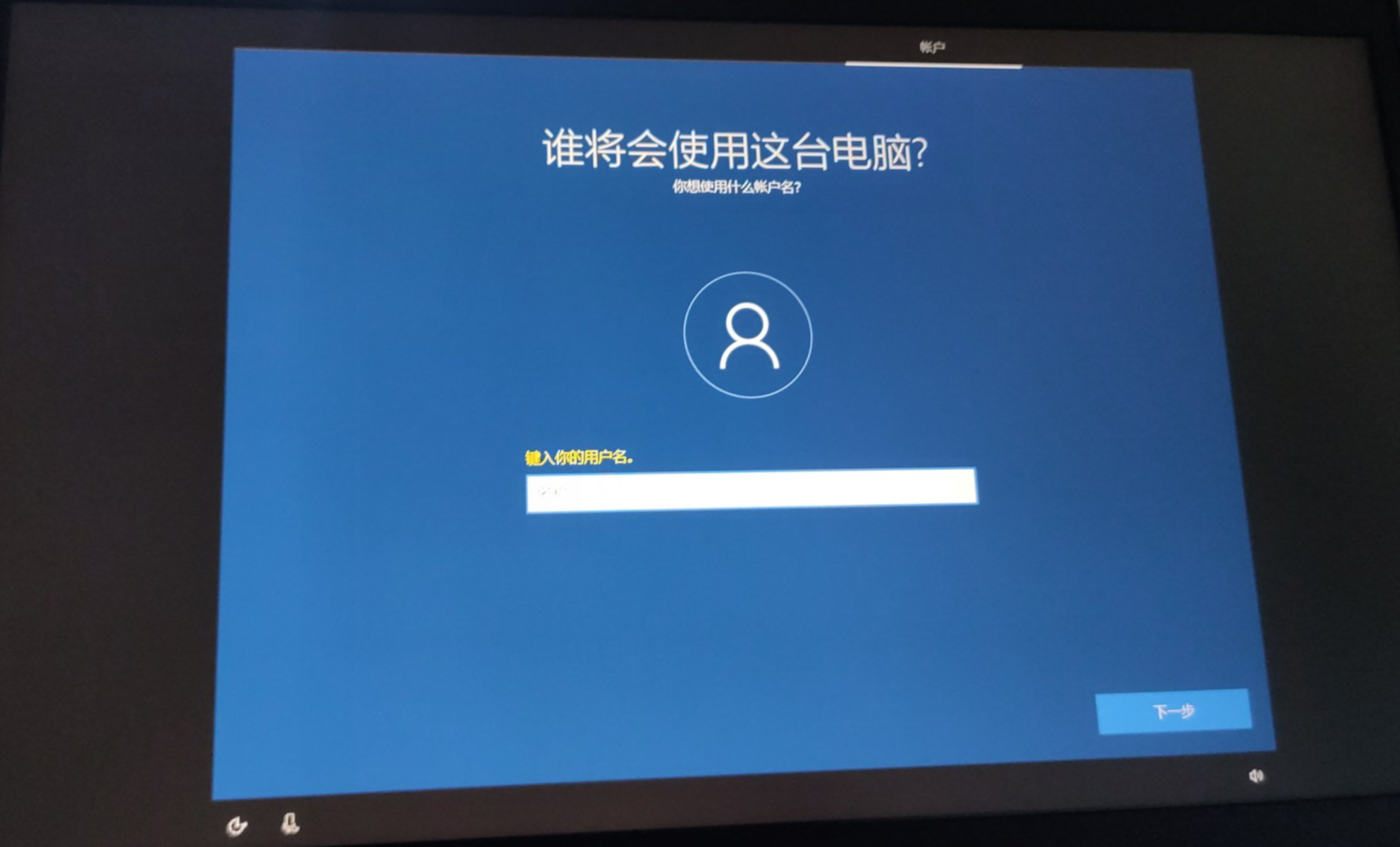 文章源自助手阿喜-https://zsaxi.com/4223
文章源自助手阿喜-https://zsaxi.com/4223
故障原因
由以下微软补丁所致:文章源自助手阿喜-https://zsaxi.com/4223
kb4516058 1803,kb4512578 1809,kb4515384 1903文章源自助手阿喜-https://zsaxi.com/4223
解决思路
卸载导致问题的补丁文章源自助手阿喜-https://zsaxi.com/4223
解决方法
当前页面按“SHIFT+F10”。执行 “systeminfo”命令,查看是否有以上补丁,找到如下罪魁祸首。文章源自助手阿喜-https://zsaxi.com/4223
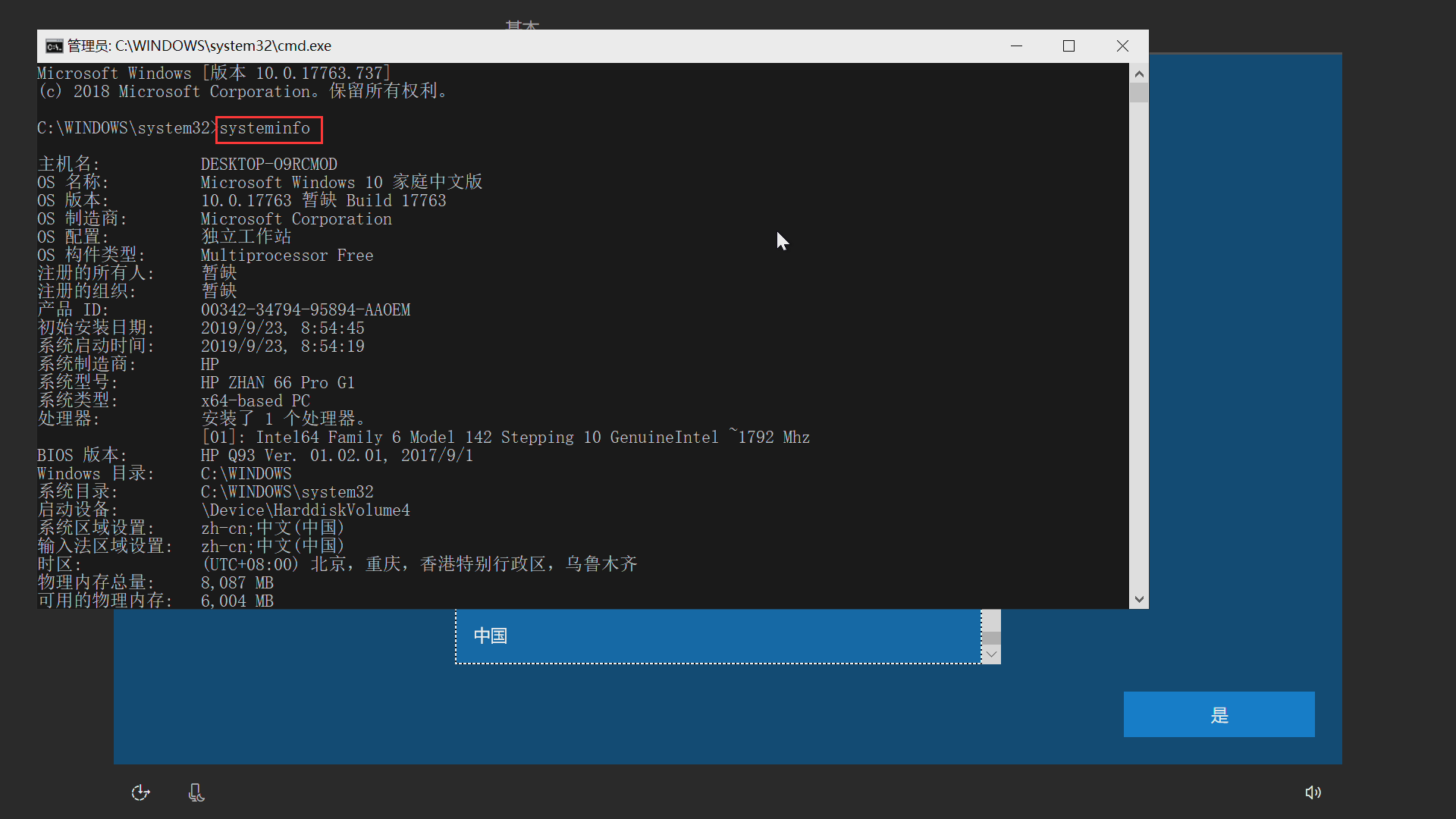 文章源自助手阿喜-https://zsaxi.com/4223
文章源自助手阿喜-https://zsaxi.com/4223
 文章源自助手阿喜-https://zsaxi.com/4223
文章源自助手阿喜-https://zsaxi.com/4223
卸载补丁
请注意空格文章源自助手阿喜-https://zsaxi.com/4223
卸载命令:如1903版本系统:wusa /uninstall /kb:4515384文章源自助手阿喜-https://zsaxi.com/4223
卸载命令:如1809版本系统:wusa /uninstall /kb:4512578
卸载命令:如1803版本系统:wusa /uninstall /kb:4516058
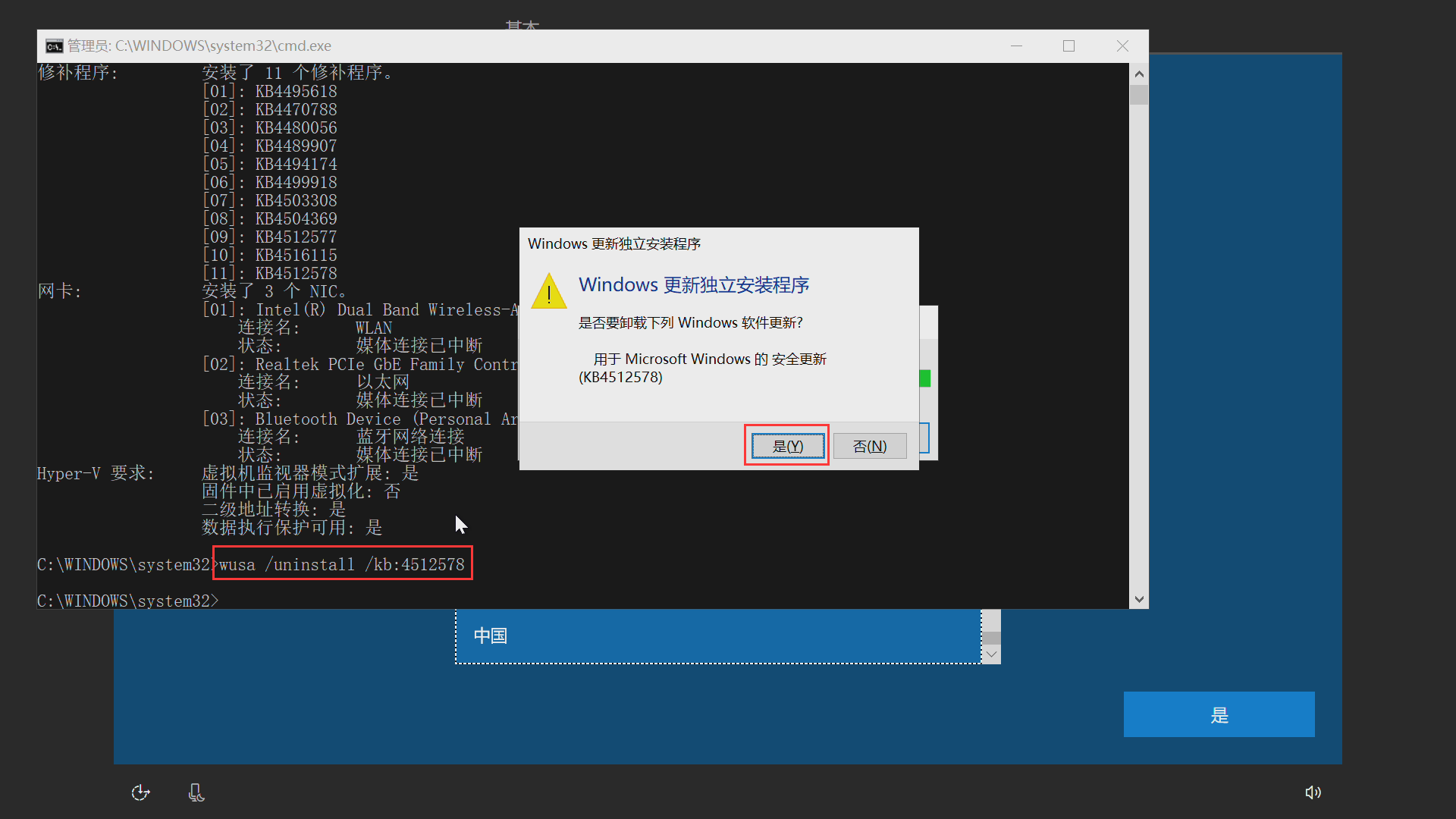
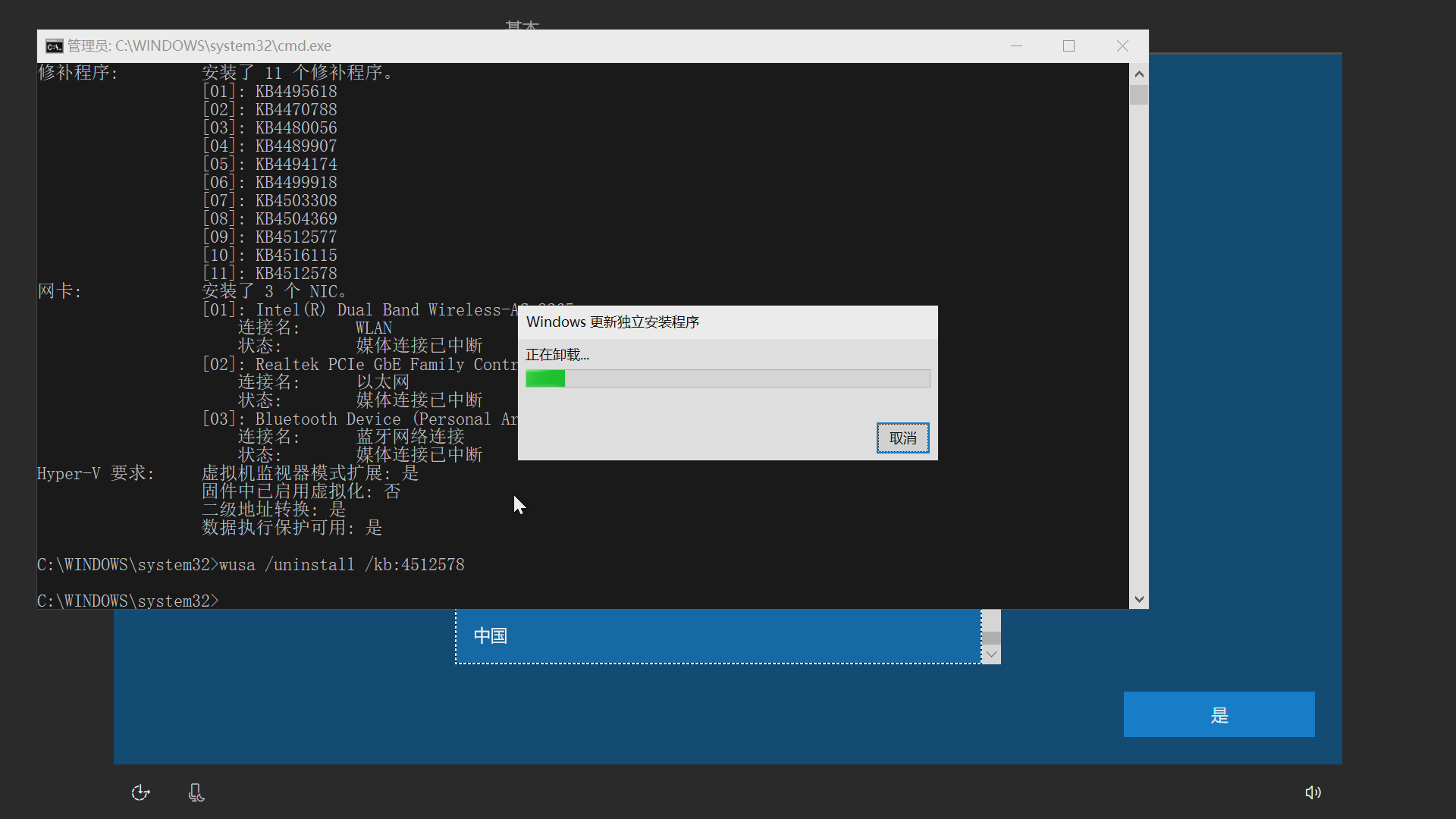
如果卸载读条到最后,一直卡在正在卸载,请在下方输入 “shutdown -r -t 0” 立即重启电脑
如果重启后,正常点击了,说明已经卸载成功了。至于为何卡住一直处于 “正在卸载”,未知
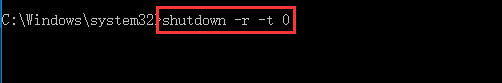
卸载后重启
卸载后重启电脑
添加阿喜
有其它问题,可以加我好友, 但不一定会有回复。

Zqaaxi
微信号已复制
支持赞助
如果觉得本文对你有帮助,可以赞助任意金额已维持网站运行。

如需赞助,可以扫码发红包, 或添加微信:Zqaaxi,谢谢~
如需赞助,可以扫码发红包, 或添加微信:Zqaaxi,谢谢~