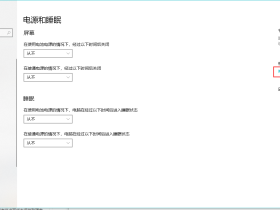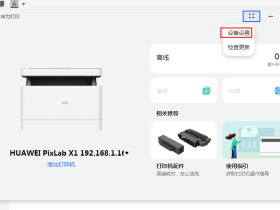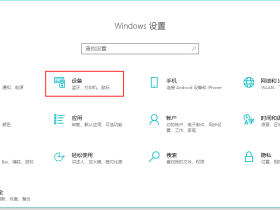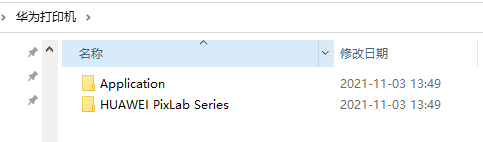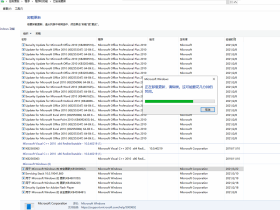1)下载工具:注册表编辑工具Registry Workshop
2)打开路径:HKEY_LOCAL_MACHINE\SYSTEM\CurrentControlSet\Control\GraphicsDrivers\Configuration文章源自助手阿喜-https://zsaxi.com/847
3)搜索:Scaling文章源自助手阿喜-https://zsaxi.com/847
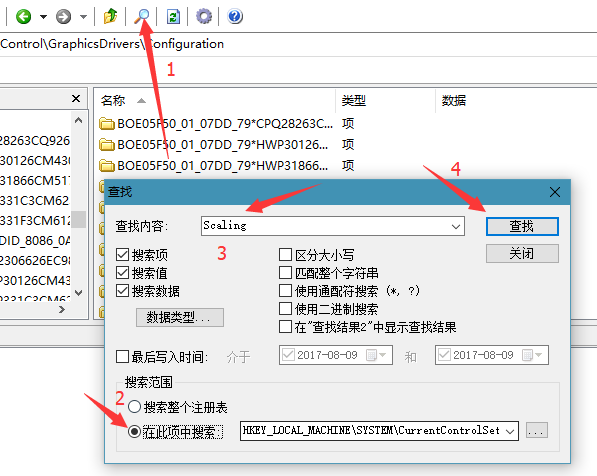 文章源自助手阿喜-https://zsaxi.com/847
文章源自助手阿喜-https://zsaxi.com/847
5) 将所有搜索到的 条目中的名称为“Scaling”数据“4”改为 “3”,双击可修改文章源自助手阿喜-https://zsaxi.com/847
 文章源自助手阿喜-https://zsaxi.com/847
文章源自助手阿喜-https://zsaxi.com/847
6)修改完成后保存重启电脑文章源自助手阿喜-https://zsaxi.com/847 文章源自助手阿喜-https://zsaxi.com/847
添加阿喜
有其它问题,可以加我好友, 但不一定会有回复。

Zqaaxi
微信号已复制
支持赞助
如果觉得本文对你有帮助,可以赞助任意金额已维持网站运行。

如需赞助,可以扫码发红包, 或添加微信:Zqaaxi,谢谢~
如需赞助,可以扫码发红包, 或添加微信:Zqaaxi,谢谢~